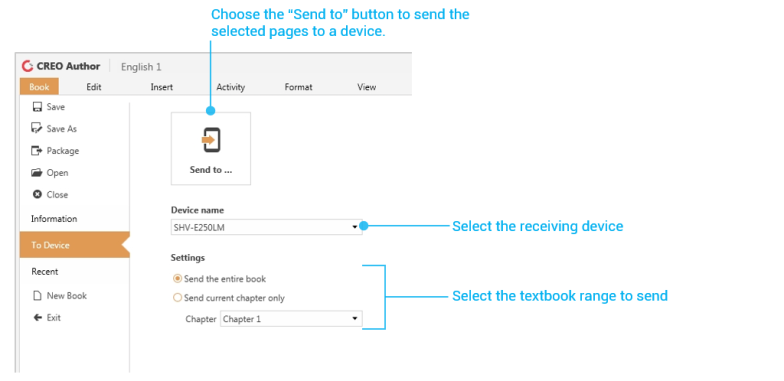Preview the entire textbook or one chapter on tablet.
Sending to tablet
1. Connect tablet to PC.
2. Select “Book” > “To Device”.
3. Select the device to view on.
4. Select the range.
- Entire book
- Current chapter
5. Select “Send to” to start sending. Check on the tablet when completion message is displayed.
Previewing on tablet
1. Select preview app on tablet.
2. Select the textbook to preview.