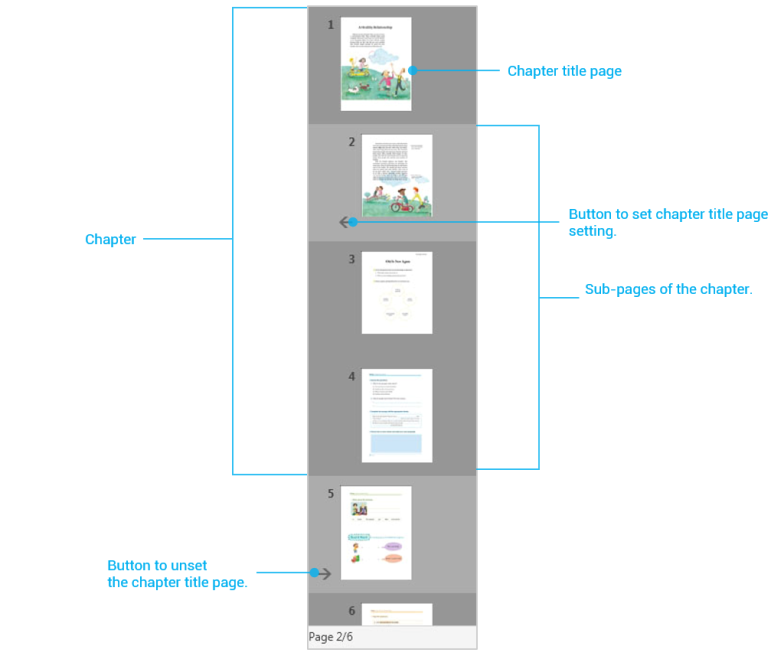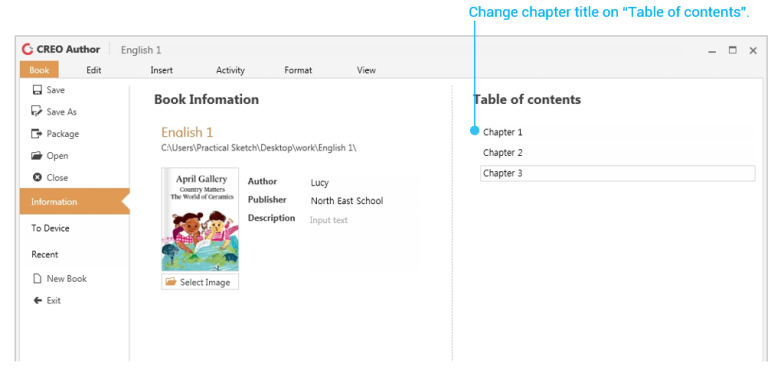Chapter is the basic unit of a textbook Loudclass Interactive can load at one time.
Each book contains one or more chapters, with each chapter containing one or more pages.
The first page of each chapter is called the “Chapter title page”, and its title is automatically loaded into the book’s table of contents.
Assigning chapter title page
1. In the textbook panel area, select a page to promote to a chapter title page.
2. Click the “Chapter title page” ![]() button .
button .
3. Enter the title and click “Save”.
4. All pages following the chapter title will be grouped as chapter content pages.
Modifying chapter title
Click “Book” > “Information” then select chapter in “Table of contents” on the right side to edit the title.
Demoting chapter title page
1. On the textbook panel, select the chapter title pages to demote.
2. Select the chapter demotion button ![]() on the right side of the selected page.
on the right side of the selected page.
3. The chapter title page and its sub pages will merge into the previous chapter.
Note : The title page of the first chapter cannot be demoted.