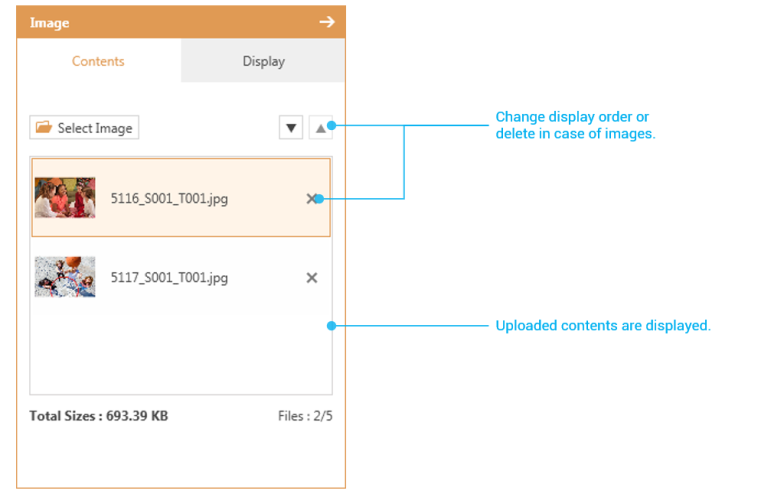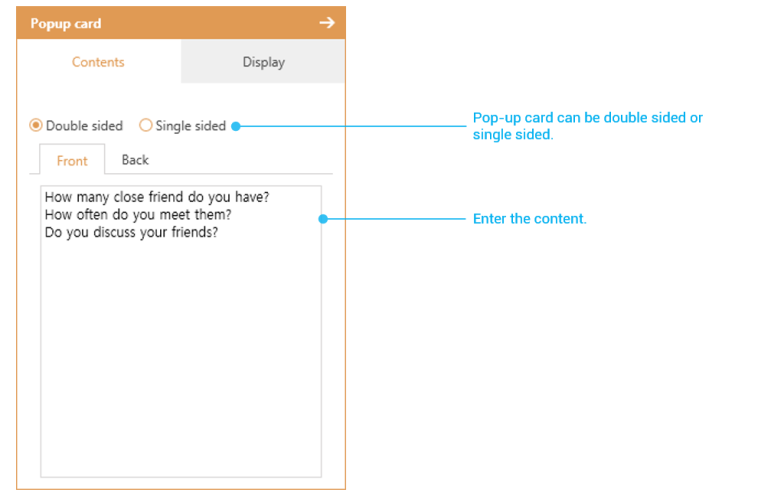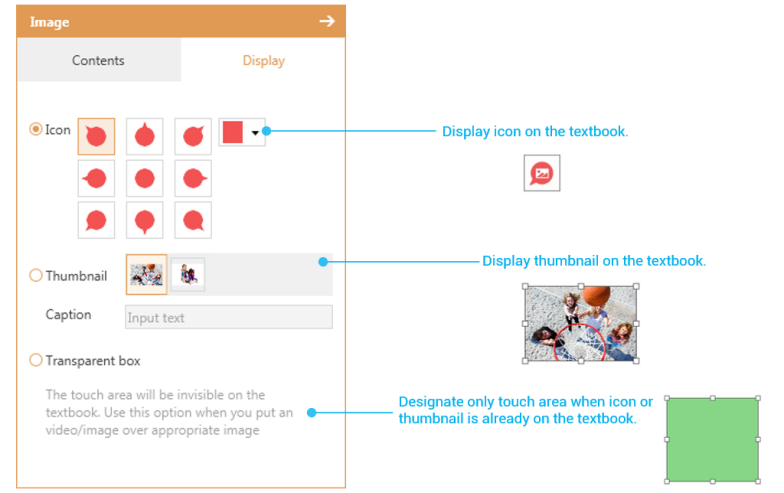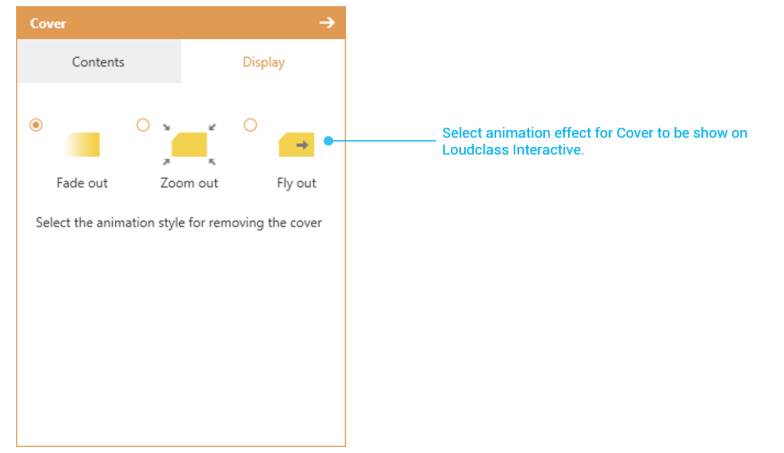1. Click “Insert” > “Multimedia” or “Widget” then desired object.
2. Click on the page area where selected object is to be inserted. A properties window pops up.
3. Under “Properties” > “Contents”, attach content or add text.
This process may be different or skipped entirely depending on the object type.
4. Click “Properties” > “Display” to change display type.
Attaching content or adding text
Changing display type
Related topic
What is object?