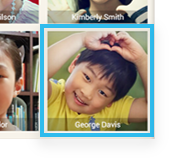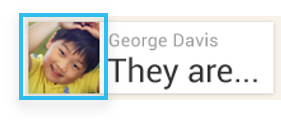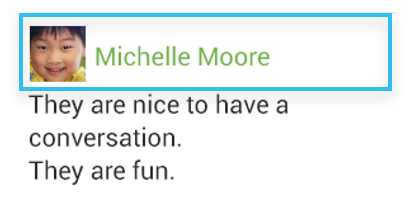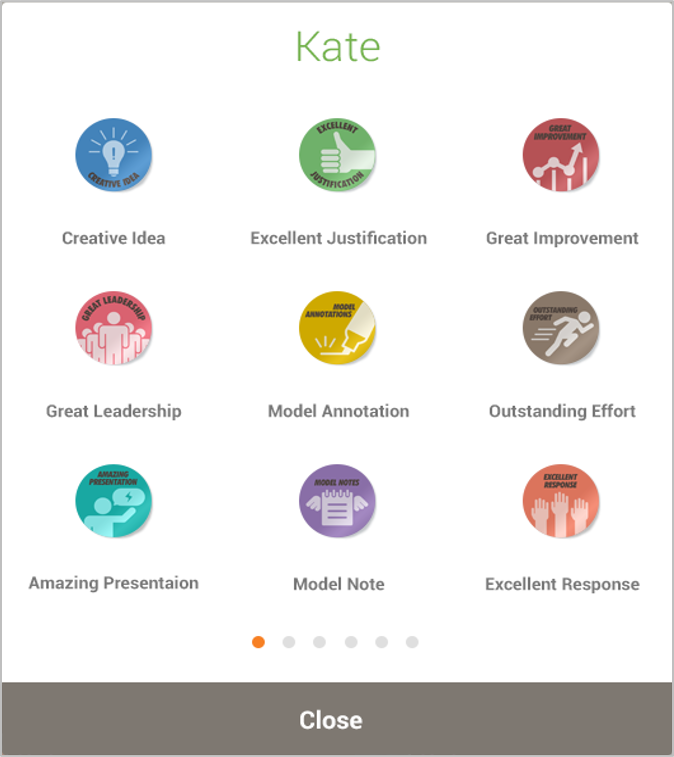The teacher can send badges to praise students’ for a positive attitude or achievement.
1. A pop-up appears when selecting a student to send a badge.
- Long tap a student picture under “More menu” > “Attendance”.
- Long tap on a student picture in the student answer list.
- Long tap on a student name in the student answer tile view.
2. Select the badge to send from the pop-up.
3. The badge ![]() is attached to the name of the student who received it.
is attached to the name of the student who received it.
Badge popup
In addition to system badges, custom badges made by teacher can also be sent. Left or right flick to find the desired badge.
Related topic
Selecting student name display mode and adding bagdge