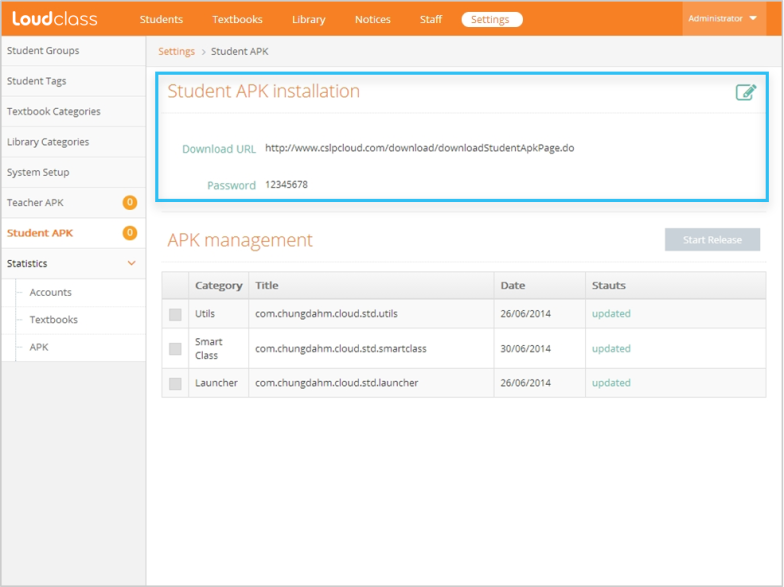Checking download URL and password for Loudclass Interactive installation file
Download APK by selecting “Student Loudclass Interactive” in Interactive sign-in page or by using the provided download URL. Check the APK installation password under “Settings” > “Student APK”. The initial APK installation password can be changed by the admin. The registration code and the APK installation password is needed for student device registration.
Related topic
Managing teacher APKs
Video : Issuing registration code for the student tablet
Installing and updating